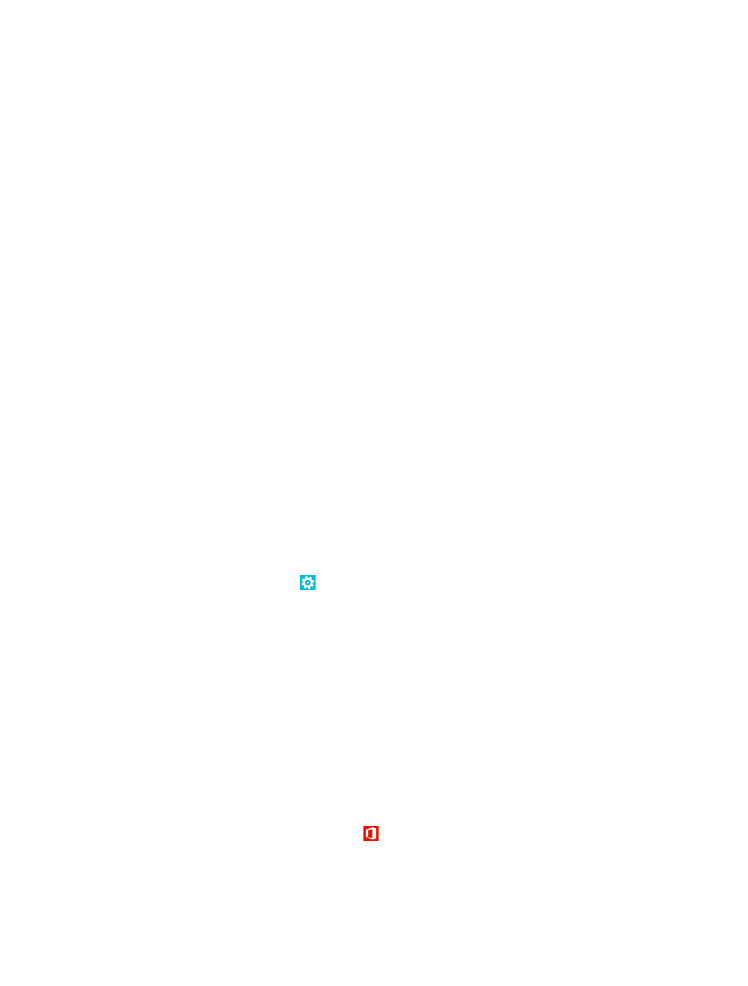
Transfer office documents from an Android phone
Use your Microsoft account and SkyDrive to transfer office documents from your Android phone.
1. Use a compatible USB cable to connect your Android phone to your computer, and on your phone,
select Mass storage, if asked.
2. Drag and drop the files to your computer. Note the folders where you stored the files.
3. On your computer, go to www.live.com, and sign in to your Microsoft account.
4. In your Microsoft account, select SkyDrive, and drag and drop the files you want from your
computer to SkyDrive.
5. To access your files on your Nokia Lumia, tap Office > SkyDrive, and follow the instructions
shown on your phone.
© 2013 Nokia. All rights reserved.
17